Luno price alerts

We’ve made it easy for you to stay ahead of the market and never miss buying or selling at your preferred price with our price alerts feature.
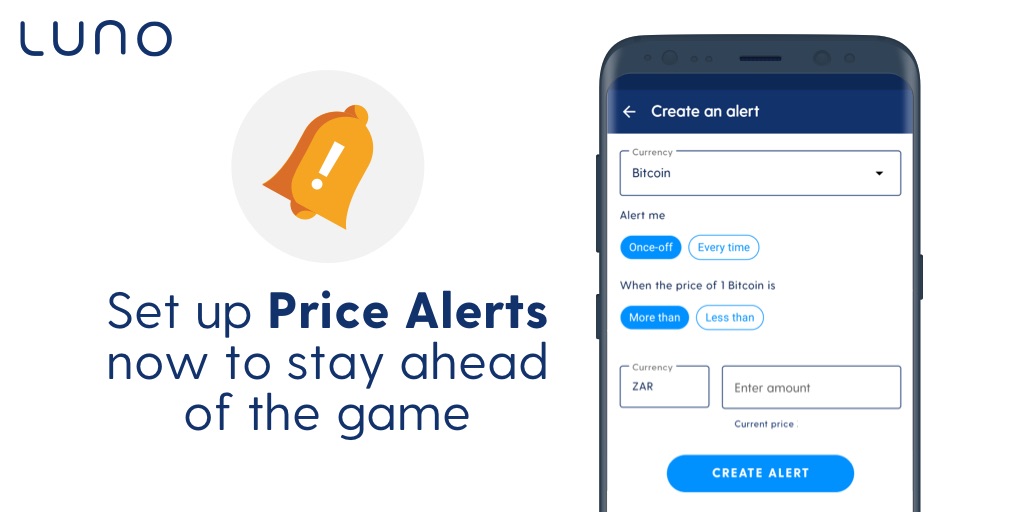
What are price alerts?
Price alerts simply notify you when the price of your selected crypto reaches a certain level. You’ll receive a push notification from your Luno app or, if you’re not logged into the app, via email.
Let’s say the price of bitcoin is $45,000 and you want to set a price alert for when it reaches $50,000 – here’s what would happen:
- When the price rises more than $50,000, an alert would be triggered
- If the price falls down from $50,000 to $45,000, no alert would be triggered
- When the price rises above $50,000 for the second time, an alert would be triggered again
You can set the following type of alerts:
- When the price is more than a certain amount
- When the price is less than a certain amount
- Once-off alerts
- Continuous alerts
How to set a price alert
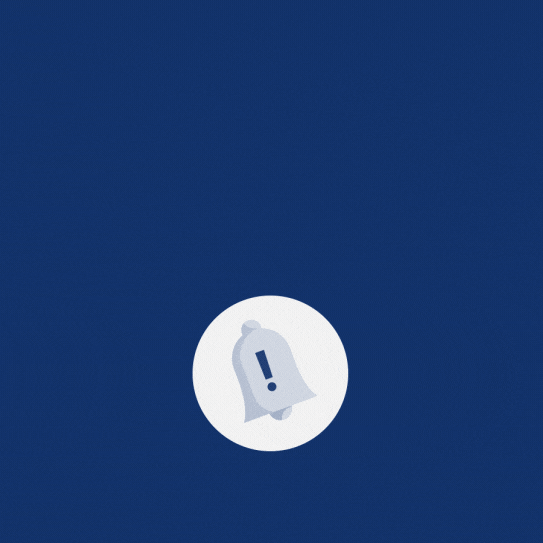
1. Open your Luno app
2. Tap the three dots on the top right-hand corner of your home screen
Tap price alerts
3. Select the crypto you want to set an alert for and tap the notification bell on the top-right hand corner of your screen
4. Set the price you wish to be alerted at
You can easily set multiple alerts and enable, disable, edit or delete the ones you’ve already set.
Please note, you can only set price alerts for Luno’s supported cryptocurrencies: Bitcoin, Bitcoin Cash, XRP, Ethereum, Litecoin and USD Coin.
Need help? Check out our help centre article on price alerts.
 Discover
Discover Help Centre
Help Centre Status
Status Company
Company Careers
Careers Press
Press

