How to win at account verification

We welcome new people from all walks of life to our platform every day, many of them super excited to take their first steps into the world of crypto. We know the feeling of excitement – we’ve all been there ourselves. You’re ready, the new financial world is at your fingertips. All that’s left to complete the verification process is upload your documents and a selfie. You do it. You’re there. You’re in the game.
Then you get a message – your application has failed.
We know how frustrating this can be – especially when you don’t really understand why your documents have been denied. We’ve pulled together some of the most common mistakes to help clarify what we need. It should also help with your day-to-day selfies – because let’s face it, no one wants to look like a thumb.
So let’s get down to it.
11 common mistakes to avoid when verifying your identity
1. First things first, please make sure the camera has a clear and uninterrupted view. Don’t put your thumb in front of the camera (or anything else for that matter).

2. Don’t forget to point the camera in the right direction, and make sure your identity documents are in the frame (instead of your face).
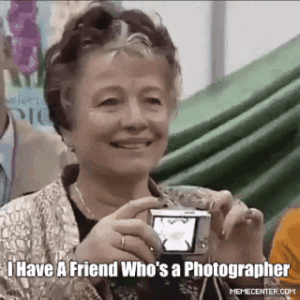
3. Government-approved IDs only. We can’t accept documents you create, edit, photoshop or type over. Don’t turn this into a DIY project. We need to see your photos in colour, but let’s leave the artistic filters for your Instagram.
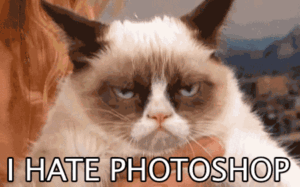
4. This goes for photocopy versions too. We can’t accept these, unfortunately. We need the real deal.
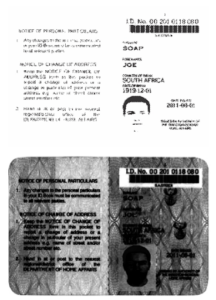
5. Let’s not play spot the difference. It’s pretty obvious when you’re using someone else’s ID. It’s an automatic no-no.
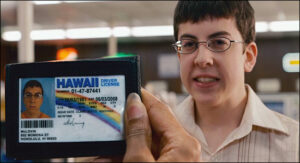
6. Don’t submit pictures of your dog for verification. We love dogs and you can send us their Instagram handles in an email so we can all aww over them, but it slows the process down.

7. Much like your pantry, it’s best to check the expiry dates – we prefer to stick this side of the best by date.
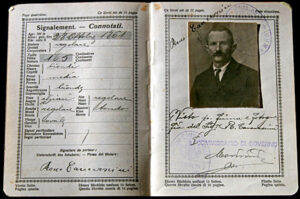
8. Don’t move too much while trying to take the photograph. Joining the future of finance is exciting but we need you to hold off on your victory dance until after you take a clear photo.

9. Before you hit submit. Double-check that you’re not uploading a really small image with a low resolution (It will make it really blurry and we won’t be able to verify the details).
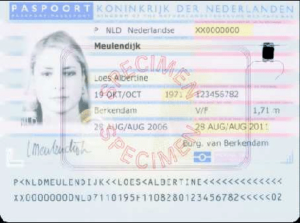
10. Don’t wear sunglasses, hide your face, or close your eyes. Also, we appreciate your mirror selfies, and you really do look great, but we just need a front camera snap of your face.


11. We all love sitting at home in the dark in our underwear, but sometimes, it’s just a tad too dark. If we can’t see your face, we can’t verify you.

Bonus tips on taking a great photo
1. Framing is key. Make sure all four corners of the document are in the picture.
2. Use ALL the pixels – high-resolution photos help us see the details.
3. Turn on the lights, but not too bright. This is a Goldilocks-type of situation – you need it to be not so dark that we need night vision goggles but not so bright that your document is illegible in the glare.
4. Keep a steady hand and keep the motion to a minimal.
5. Make sure your eyes are open and your whole face makes it into the selfie.
6. Save the image as a JPG or PDF.
Here are a few examples of how your documents should look:

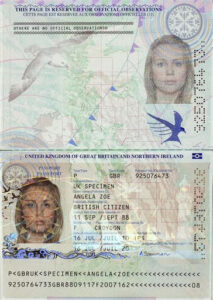
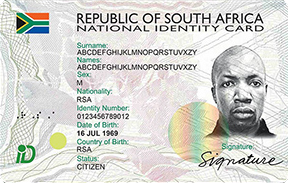
And last but not certainly not least – we really can’t say this enough – FOR THE LOVE OF ALL THAT’S HOLY, KEEP YOUR CLOTHES ON IN YOUR SELFIES. (It’s your face we need to identify).
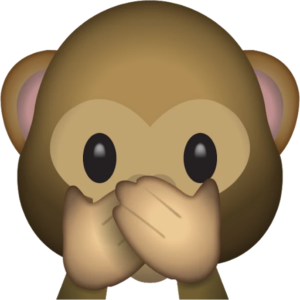
There you have it! It’s as easy as that. Follow these tips, say cheese ?and you’re all set to join the future of finance.
If you need a little more help with getting your identity documents and selfie uploaded feel free to reach out to our Success team at [email protected].
 Discover
Discover Help Centre
Help Centre Status
Status Company
Company Careers
Careers Press
Press

